
Ever wondered exactly what a glyph icon is? You’re not alone. Let’s dive into what makes glyph icons a staple in typography and graphic design.
First off, “glyph” is a pretty broad term. In the world of typography, it refers to any character in a font. Essentially, every character you type or scribble is a glyph.
Think about the letter A with that quirky swirl in the Curlz font or the double-serif 4 from Bodoni. Even the wonky question mark from Comic Sans counts.

But there’s more to glyphs than just characters. In typography, glyphs also include those special characters that aren’t on your standard keyboard — like mathematical symbols, musical notes, arrows, and other signs. Those small, minimalist black-and-white icons? Those are glyph icons. They’re simple, compact images used alongside text symbols.

Now, when we step into the realm of graphic design, glyph icons mean something a bit different. They refer to a specific style of icons that mimic the minimalist vibe of typographic glyphs. They’re also a broader term for any icons used as fonts.
Let’s break it down:
Glyph icons as a style
What sets glyph icons apart? Here are a few characteristics:
- They’re monochromatic, usually just black.
- They boast a minimalistic, uncluttered style.
- They’re flat, with no gradients or shading effects.
The beauty of glyph icons lies in their use of negative space, which helps create a sense of volume and depth.
They’re the workhorses of UI design — subtle, not flashy, but incredibly functional. They help users navigate without overwhelming them and look crisp at any resolution.
Using glyph icons
You can craft pristine SVGs from glyph icons, which are a breeze to customize. You can tweak the whole icon or just parts, recolor them, or even animate them. Depending on your UI complexity, you can integrate them as <img> elements or directly inline them. We at Icons8 have made these icons readily available in various formats for easy integration.

Inline SVGs are particularly handy as they require fewer HTTP requests, speeding up loading times. However, if your UI is laden with icons, consider using <img> tags to help your page load more efficiently.
The case for icon fonts
While SVGs are great, sometimes turning these icons into icon fonts can be even more practical. This makes them typographic glyphs, which you can use as text symbols. This is super handy for older devices and browsers that might not gracefully handle modern formats. Plus, fonts are small in file size and easy to edit.
However, icon fonts aren’t perfect. They’re not as accessible for screen readers unless you add ARIA descriptions, and you’re stuck with monochrome unless you get creative with layering for duotone effects.
Finding and using glyph icons
Where do you find these icons? Icon libraries like Icons8 are good starting points. You can download an SVG or insert an HTML link directly into your code.

We also created a collection for Apple-oriented designs — SF Symbols.
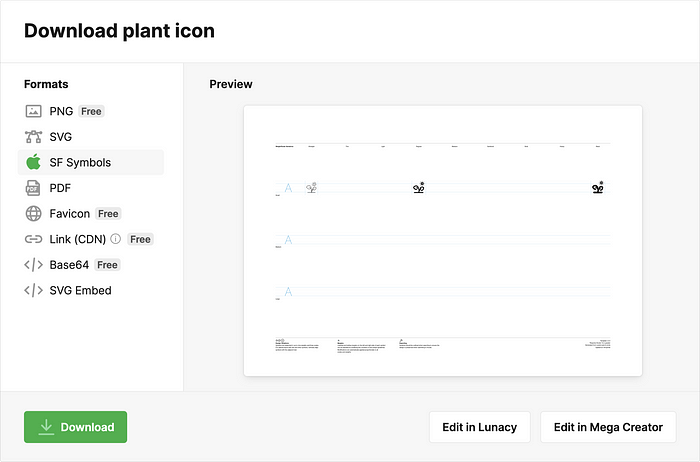
If you want something tailored, consider building your own icon kit and saving it as a font file.

Our icon team designed a pre-made icon font—Line Awesome. You can get the CSS code and add it wherever you need. The best part that it’s completely free to use.

In summary, glyph icons are a designer’s best friend for creating clean, user-friendly interfaces. Whether you use them as SVGs or convert them into icon fonts, they offer flexibility and style to elevate any design project. Happy designing!
